You’ve returned from official travel—fatigue in your bones, receipts in your pockets, and the quiet hope that your reimbursement will go smoothly. Yet, there it is: the constructed travel worksheet—confusing, technical, and seemingly designed to trip you up.
Sound familiar?
You’re not alone. For federal employees, government contractors, and military travelers, this worksheet is often a source of stress. But here’s something that rarely gets said: once you master this form, you’ll gain control over a critical part of your travel process. No more delays. No more denials. Just faster reimbursements and fewer headaches.
This guide breaks down every step in plain language, so you can confidently complete your worksheet, submit your travel claim, and move on to what truly matters—your mission, your purpose, and your peace of mind.
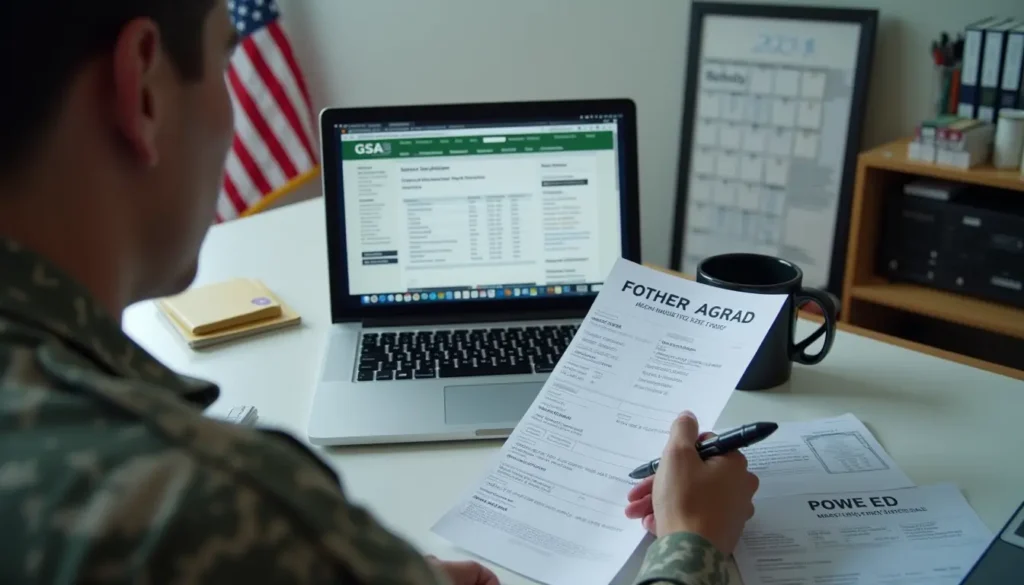
Table of Contents
What Is a Constructed Travel Worksheet, and Why Does It Matter to You?
If you travel for official government purposes, you’ve likely heard the term constructed travel—but what does it actually mean?
Constructed travel occurs when your personal preferences (like a layover to visit family, different departure dates, or an alternate airline) differ from the most direct, government-approved route. Since taxpayers fund federal travel, you’re only reimbursed for what the government would’ve spent had you taken the official route.
That’s where the constructed travel worksheet comes in: it’s your tool to compare actual expenses with authorized costs.
Who Needs This Worksheet?
You’ll be required to complete one if:
- You deviate from your official route
- You combine personal and official travel
- You use non-contract carriers or different lodging
- You book your own travel instead of through a government system (like DTS or E2)
How to Fill Out a Constructed Travel Worksheet (Step-by-Step)
You don’t need to be a financial analyst to complete this form—you just need the right guide. Here’s exactly how to do it.
Step 1: Collect Your Travel Data
Before anything else, gather:
- Constructed route cost (GSA city-pair fare, standard lodging, per diem)
- Actual costs (what you truly paid for airfare, lodging, meals, etc.)
- Travel dates and trip segments
- Receipts (save every one!)
- Documentation for deviations (medical, family emergencies, etc.)
Step 2: Understand the Structure of the Worksheet
Here’s a breakdown of typical sections you’ll find:
| Worksheet Section | What to Include | Pro Tip |
|---|---|---|
| Constructed Cost | Airfare (GSA rate), gov-approved lodging, per diem | Use GSA City-Pair Search |
| Actual Cost | Your real airfare, lodging, meals | Include copies of receipts |
| Difference Summary | Cost variance between actual vs. authorized | Justify overages with memos or email approval |
| Traveler Justification Notes | Why you chose an alternate route or method | Keep it factual, brief, and specific |
Step 3: Provide Solid Justification for Your Choices
Without proper justification, your claim could be reduced or denied.
Use cases that are commonly accepted:
- Personal Convenience: Visiting family or combining personal leave
- Medical or Emergency Need: Unforeseen health or safety circumstances
- Mission Requirement: A change approved by your supervisor or agency
Justify with:
- A short paragraph explaining the change
- Proof (emails, memos, letters, or screenshots)
Step 4: Attach Supporting Documents
You’ll need to back everything up with proof. Attach:
- Official GSA city-pair fare screenshots
- Hotel confirmations
- Airfare receipts
- Booking documentation
- Authorization memos for deviations
Tip: Use PDF or Excel format with clear file names like “Constructed_Fare_Comparison_June.pdf.”
Constructed Travel Worksheet Example
To make this easier, let’s look at a real-world example of how to fill this out:
| Segment | Constructed Cost | Actual Cost | Variance |
|---|---|---|---|
| Airfare (GSA Fare) | $350 | $480 | -$130 |
| Lodging (Standard) | $120/night x 2 | $135/night x 2 | -$30 |
| Per Diem (Meals) | $70/day x 2 | $70/day x 2 | $0 |
| Total | $710 | $885 | -$175 |
Add your justification: “Traveled via NYC to visit family post-assignment. No impact on mission. All expenses self-funded above constructed cost.”
Avoid These Common Mistakes
Too often, claims are rejected for minor, avoidable reasons. Learn from others’ missteps.
Most Frequent Errors:
- Using estimates instead of GSA-verified constructed costs
- Submitting without receipts
- Forgetting to include a justification memo
- Leaving blanks in the worksheet
- Overstating or rounding up expenses
How to Avoid Them:
- Use GSA.gov for accurate fare data
- Save every receipt
- Double-check every section
- Use concise, professional language in justifications
- Label your files clearly and consistently
Get Reimbursed Faster: Insider Tips
Navigating government processes takes more than just filling forms—you need to play it smart.
- Submit Immediately: Don’t wait past five business days.
- Know Your System: Use tools like Defense Travel System (DTS) or E2.
- Stay Organized: Keep a digital folder with:
- Travel itinerary
- Worksheet
- Receipts
- Justification memos
- Always Communicate: If changes happen, email your supervisor or travel officer as early as possible.
Useful Resources for Your Travel Toolbox
- GSA Per Diem Calculator
- Defense Travel Management Office
- GSA City Pair Program
- FTR (Federal Travel Regulation) Handbook
Conclusion:
You didn’t sign up for paperwork—but it’s part of the package. Still, it doesn’t have to drain your time or energy. Once you know how to navigate the constructed travel worksheet, you gain power over your reimbursements, ensure compliance, and avoid needless delays.
This form isn’t a trap—it’s a tool. And now, it’s yours to wield with confidence.
FAQ : about Constructed Travel Worksheet
How do I know if I need to submit a constructed travel worksheet?
If your actual travel deviates from the government-preferred route, you likely need one. Check with your agency’s travel regulations.
Can I still get full reimbursement if my actual travel was cheaper?
Possibly! But the worksheet still needs to prove that your method saved the government money.
Where can I find the most recent worksheet template?
Usually on your agency’s intranet or on GSA.gov.
Will my reimbursement be denied if my route was more expensive?
Not necessarily—if the deviation was approved and you clearly justify it with documentation.


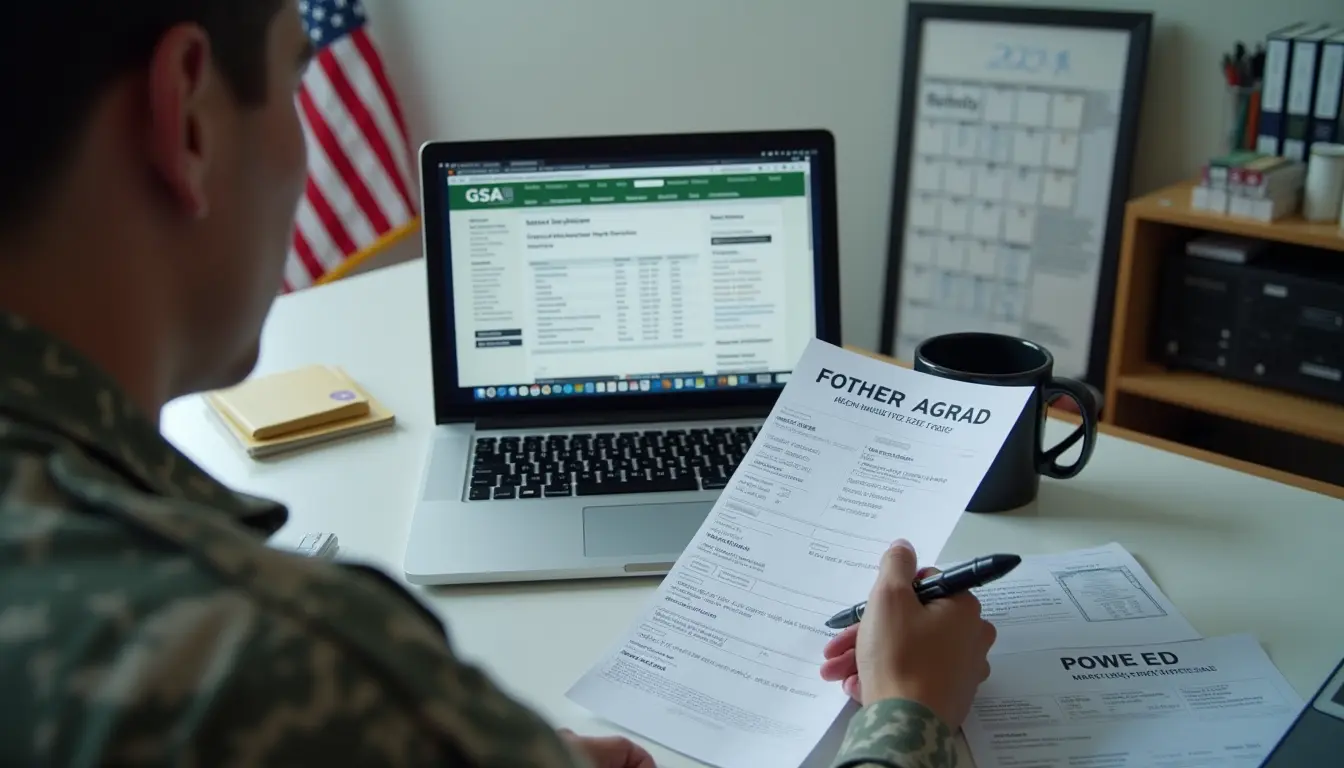





Leave a Reply